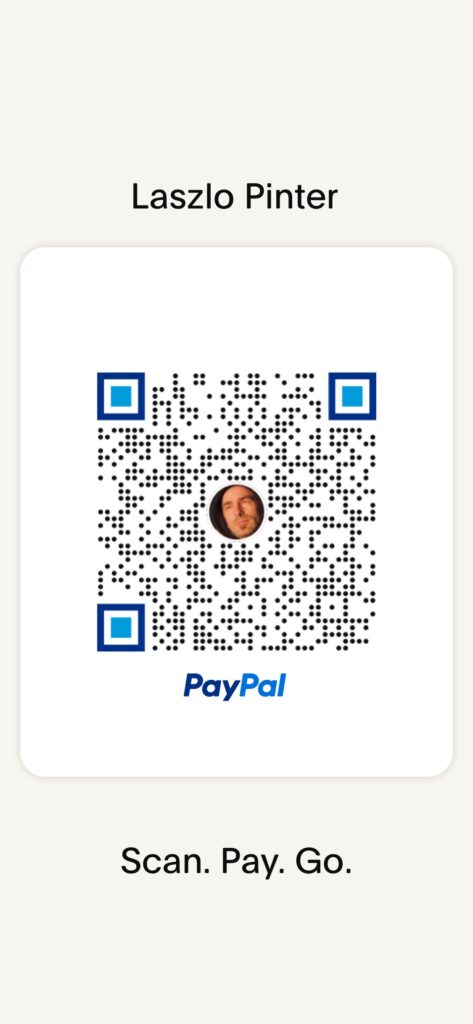How do I set up my non-BT router?
If you have BT Broadband but want to use your own router (i.e. a third party model not supplied by BT) then you will need to configure the hardware settings manually.
Refer to the manufacturers instructions for guidance on how to access the configuration settings on the router, then use the fo\llowing values to configure the router for BT Broadband:
Network ID, Username, PPP Username, Login or Login Username:
broadband.user@btbroadband.com [note 1]
Password: None required [note 2]
Encapsulation: PPPoA or PPPoATM
Multiplexing: VC-based or VC Mux
VPI: 0 (zero)
VCI: 38
Authentication: CHAP
Modulation: G.DMT
DNS: auto
Note 1: Your router uses a BT Broadband username to connect to the broadband service. This username may be anything@btbroadband.com, anything@btinternet.com or anything@hgxx.btinternet.com. This username allows you to connect to BT Broadband. It should not be confused with your email address and password which are separate.
Note 2: The BT Broadband network does not need a password, however some routers do insist a password is entered. If a password is required we recommend you enter ‘password’, and confirm as required.
Some of the terminolology shown may vary from the above depending on the make of router you are using: sometimes the encapsulation and the encapsulation protocol may appear as one setting together (usually described as PPPoA VC based).