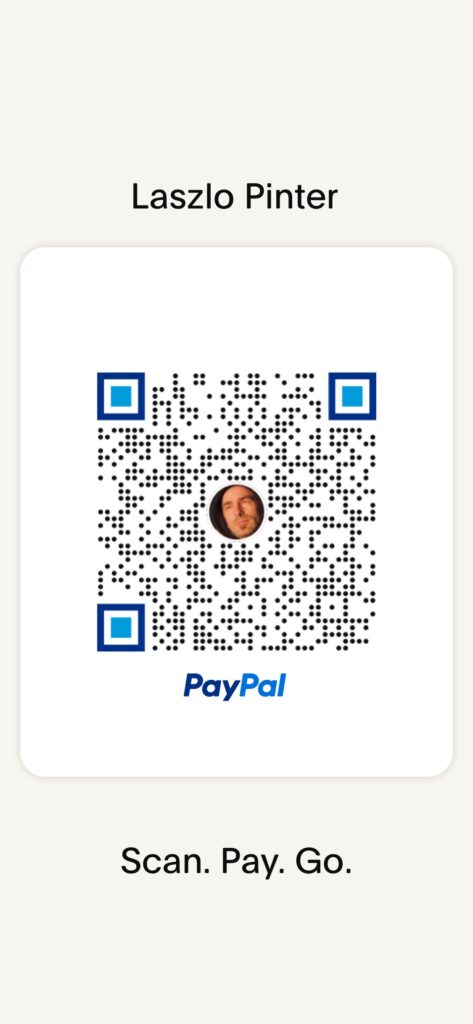Elsőként a Hikvision kamera RESETről
How to Factory Reset a Hikvision Camera using a reset button
This will reset all settings to factory default. This includes the password, any added user accounts, and set the IP to the default address (usually 192.0.0.64 or 192.168.1.64).
1) disconnect power to the camera (either through the 12VDC or POE source)
2) press and old the reset button
3) while holding down the reset button, apply power back to the camera
4) hold the reset button for 30+ seconds and then release
5) the camera should finish booting up and be reset to factory settings
Default IP Address for Cameras:
192.168.1.64 Firmware v5.3 and newer
192.0.0.64 Firmware v5.2 and older
The old default User name and Password:
User admin
Password 12345
A Hikvision kamera gyári alaphelyzetbe állítása a reset gomb segítségével
Ezzel az összes beállítást visszaállítja a gyári alapértékekre. Ez magában foglalja a jelszót, a hozzáadott felhasználói fiókokat, és az IP-címet az alapértelmezett címre (általában 192.0.0.64 vagy 192.168.1.64).
1) húzza ki a kamera tápellátását (akár 12VDC, akár POE forráson keresztül)
2) nyomja meg a reset gombot
3) miközben lenyomva tartja a reset gombot, kapcsolja vissza a kamerát
4) Tartsa lenyomva a reset gombot legalább 30 másodpercig, majd engedje el
5) a kamerának be kell fejeznie a rendszerindítást és vissza kell állítania a gyári beállításokat
A kamerák alapértelmezett IP-címe:192.168.1.64 Firmware v5.3 és újabb192.0.0.64 Firmware v5.2 és régebbi
A régi alapértelmezett felhasználónév és jelszó:
Felhasználó: admin
Jelszó: 12345
Firmware frissítést érdemes megcsinálni:
A firmware frissítés után mindenképpen ajánlott a gyári értékek visszaállítása, hogy a firmware frissítés megfelelő legyen. Egyszerre nem érdemes nagyot ugrani, ha nagyon régi a jelenlegi firmware. Pl. ha 5.2.3 a jelenlegi, akkor elsőnek az 5.3.0, 5.4.0 és majd az 5.4.5. Mindig reseteljünk közben gyári értékre.